CBSE has declared UGC NET results on their official website – www.cbseresults.nic.in, the examination that was conducted across the country in July and August, 2016 .
Candidates who had appeared for CBSE UGC NET 2016 can finally check their result on the site.
UGC-Net has three papers. Candidate need to clear cut-off in each of the papers and additionally the cumulative cut-off to qualify.
Here’s how you can check results:
1. Visit the official website- www.cbseresults.nic.in
2. Enter your roll no and date of birth.
3. Click on submit.
4. You can now get access to your results.
Download and save the result for future reference.
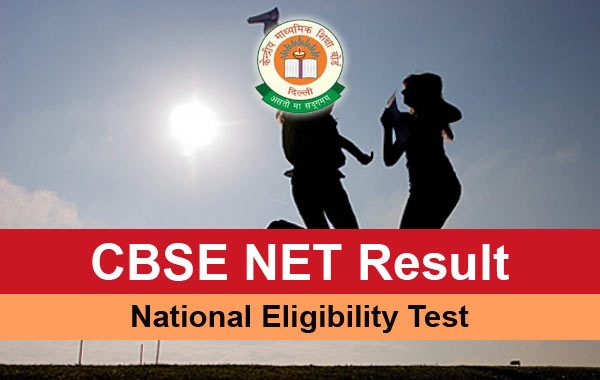



nice